Plex has long been the go-to media server for users who want to organize, stream, and access their movies, TV shows, photos, and music from any device
Plex has long been the go-to media server for users who want to organize, stream, and access their movies, TV shows, photos, and music from any device. With its elegant interface, wide device support, and ability to stream content both locally and remotely, Plex set the standard for home media management.
However, in recent years, many users have started exploring Plex alternatives due to limitations such as the cost of Plex Pass, dependency on online services, privacy concerns, or the desire for more customization and open-source flexibility. Fortunately, several powerful and user-friendly options exist that can match—or even surpass—Plex in terms of features and freedom.
This article explores the best Plex alternatives for 2025, helping you choose the right one based on your needs and technical comfort level.
1. Jellyfin — The True Open-Source Media Server
Jellyfin is widely considered the best free and open-source Plex alternative available today. Born as a fork of Emby (before Emby went proprietary), Jellyfin offers all the features most users love about Plex—without the subscription fees or privacy trade-offs.
Key Features:
- 100% free and open source
- No user tracking or data collection
- Supports movies, TV shows, music, photos, and live TV
- Cross-platform compatibility (Windows, macOS, Linux, Android, iOS)
- Remote streaming via browser or apps
- Plugins for metadata, themes, and more
Why Choose Jellyfin:
Jellyfin is ideal for users who value privacy, full control, and open-source freedom. It can be installed on nearly any device and offers consistent updates from a passionate community. Its only drawback is that it requires manual setup and maintenance, which might not appeal to non-technical users.
2. Emby — A Balance Between Ease and Control
Before Jellyfin, there was Emby, one of the first serious competitors to Plex. Emby combines user-friendliness with a high degree of customization. Although Emby started as open source, it has since transitioned into a freemium model, offering advanced features through a paid plan called Emby Premiere.
Key Features:
- Intuitive setup and modern interface
- Mobile apps and web-based streaming
- Parental controls and metadata fetching
- Cloud sync and DVR recording (with Premiere)
- Multi-user management
Why Choose Emby:
Emby is great for users who want something simpler than Jellyfin but more flexible than Plex. It offers a good mix of convenience and control, though some features—like offline syncing and hardware transcoding—are locked behind a paywall.
3. Kodi — The Classic Media Center Experience
Kodi remains one of the most popular media platforms in the world. Originally known as XBMC (Xbox Media Center), Kodi is an open-source media hub that excels at local playback and customization. While it’s not a server-based system like Plex or Jellyfin, Kodi can access remote libraries and serve as a front-end interface for your media.
Key Features:
- Supports nearly all file formats
- Extensive add-on library for streaming, skins, and utilities
- Works on Windows, Linux, macOS, Android, and more
- Can integrate with Jellyfin or Emby as a backend
- Offline-friendly and completely free
Why Choose Kodi:
Kodi is perfect for users who enjoy customization and flexibility. With thousands of community add-ons, it can be turned into anything—from a simple video player to a full streaming hub. However, it requires some setup and maintenance, making it more appealing to advanced users.
4. Stremio — Streamlined Streaming Meets Local Media
Stremio offers a unique take on media organization. Instead of just managing local files, it combines your personal media with online streaming sources, giving you a unified entertainment experience. You can connect official add-ons (like Netflix, YouTube, or Prime Video) and community add-ons for even more content.
Key Features:
- Aggregates content from multiple streaming platforms
- Easy to set up and navigate
- Supports local file playback
- Syncs your watch history and library across devices
- Add-ons expand functionality
Why Choose Stremio:
If you want a hybrid experience—part personal media player, part streaming aggregator—Stremio is a fantastic Plex alternative. It’s not a full media server like Jellyfin or Emby, but it shines for users who want a centralized entertainment hub with minimal setup.

5. Universal Media Server (UMS) — Simple Yet Powerful
Universal Media Server is a DLNA-compliant solution designed for users who want a straightforward way to stream media across devices without the bells and whistles of Plex. It’s open-source and compatible with a wide variety of smart TVs, gaming consoles, and mobile devices.
Key Features:
- DLNA and UPnP support
- Streams to TVs, consoles, and mobile devices
- Automatic transcoding for compatibility
- Web interface for remote access
- Supports subtitles and metadata fetching
Why Choose UMS:
UMS is great for people who prefer simplicity and reliability over fancy interfaces. It’s ideal for home networks and local streaming without complicated account setups or subscriptions.
6. Serviio — Reliable Local Streaming for Advanced Users
Serviio is a robust media server application designed for tech-savvy users. It offers excellent performance for local and remote streaming, with strong transcoding and metadata management features. The free version is powerful enough for most, but the Pro version adds remote access and extra options.
Key Features:
- Works on Windows, macOS, and Linux
- DLNA-compatible
- Supports transcoding for various devices
- Rich metadata fetching
- Remote streaming with Serviio Pro
Why Choose Serviio:
Serviio is best suited for users who prioritize performance and technical control. It doesn’t have the most modern interface, but it’s extremely stable and efficient—especially for large media collections.
7. Mezzmo — Great for Windows Users
Mezzmo is a feature-rich media server designed primarily for Windows environments. It offers smooth transcoding, media sharing, and playlist management, making it ideal for families with mixed devices and preferences.
Key Features:
- Easy Windows integration
- Streams to smart TVs, consoles, and mobile devices
- Automatic metadata tagging
- Supports subtitles and playlists
- Option for remote streaming
Why Choose Mezzmo:
If you’re a Windows-only household, Mezzmo offers excellent value and ease of use. It’s not open-source, but it’s user-friendly and works seamlessly out of the box.
8. MediaPortal — Turning Your PC into a Media Hub
MediaPortal transforms your PC into a full-fledged home theater system. Like Kodi, it focuses on local playback, but it also supports live TV, DVR features, and a customizable plugin ecosystem.
Key Features:
- TV tuner support and DVR recording
- Intuitive interface for Windows users
- Skins and plugins for customization
- Playback for videos, music, and photos
- Free and open source
Why Choose MediaPortal:
MediaPortal is great for users who want a home theater PC (HTPC) setup. It’s less focused on remote streaming and more on creating a powerful media center right on your desktop or living room PC.

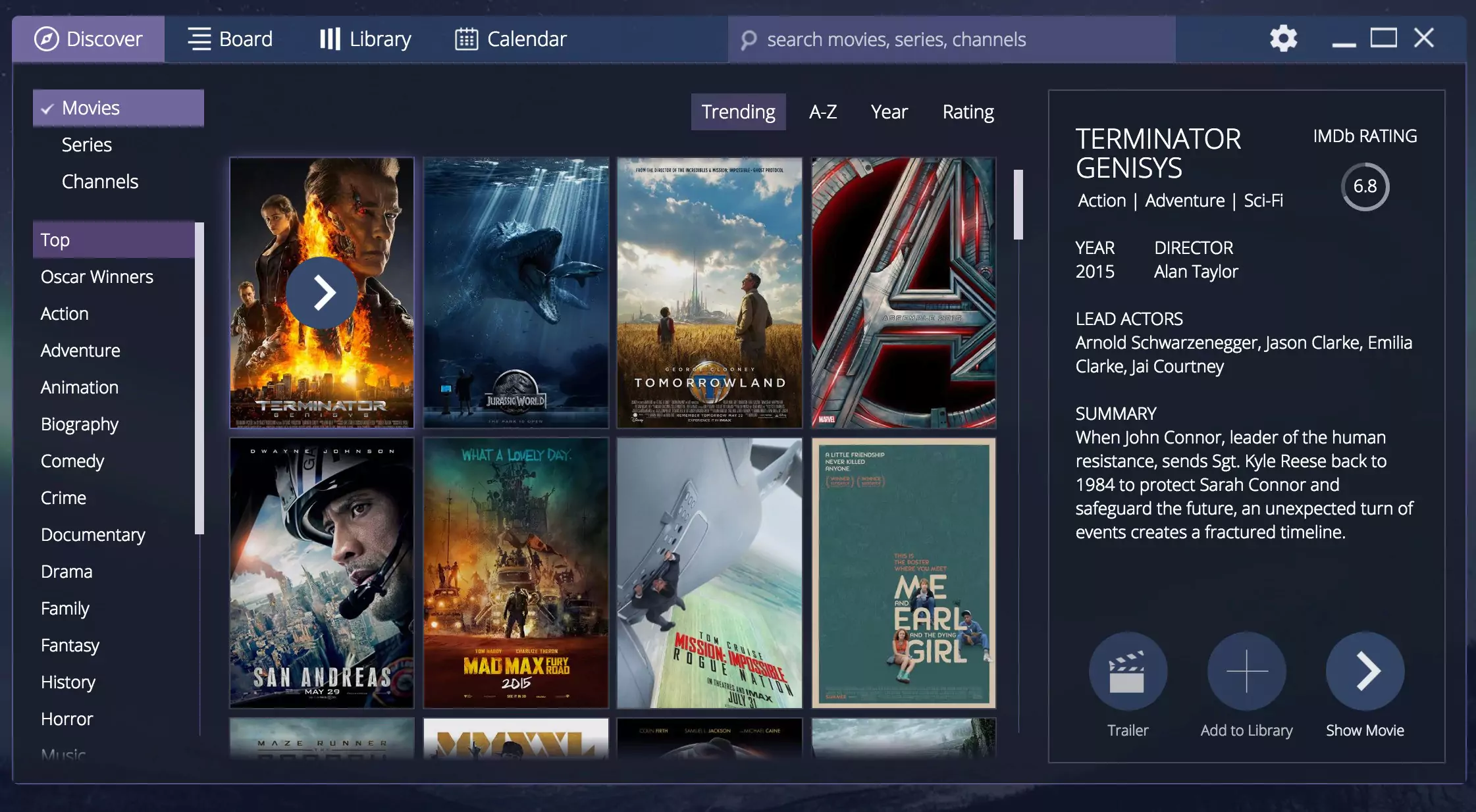
COMMENTS